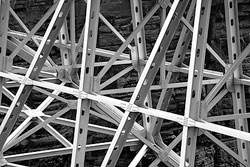Examples
Below are links to downloadable Photoshop documents that demonstrate how the tutorials and luminosity masks were used to develop the image. The PSD documents contain all the layers and masks used in creating the image from the converted RAW file. Even though each file has been downsized to 500 pixels on the longest dimension, they are still megabytes in size, so the download may take some time depending on the speed of your Internet connection.
These images are for demonstration and learning purposes only. They are inscribed with a prominent copyright and should not be copied, duplicated, shared, or printed. Please respect the copyright for these images. The copyright inscription only appears on the Background layer. The masks and other layers do not show it, so it will be easy to look at the other layers without the inscription getting in the way.
Each layer in the document is labeled as to what it contains. The very bottom layer is sometimes the RAW file as captured by the camera and simply converted using Adobe ACR. If there's no RAW file, the Background layer is the converted RAW file with the incorporated ACR adjustments. Sometimes the Adobe ACR adjustments can be quite substantial and other times only minor. My goal in using the RAW converter is to make the image the best it can before starting to work with it in Photoshop. The converted RAW file with the ACR adjustments is the starting point for development in Photoshop.
Once the downloaded file is open in Photoshop, there are several things to do to understand what each layer is doing. To see the effect that any layer has on the composite image, click the eyeball to the left of the layer to turn it "off." The composite image then shows what the image would look like if that layer wasn't present. Clicking the eyeball back "on" restores that layer's contribution to the composite image.
To see what a mask looks like on any particular adjustment layer, ALT+click (Mac: option+click) on the mask itself. The mask will then be visible in the editing window. To see what the adjustment actually was for that layer, double-click the adjustment icon to the left of the mask to bring up its dialog box, or, if using CS4, look at the Adjustment panel after clicking once on the layer.
To see the contents of a pixel-containing layer, click the eyeballs to the left of all the other layers to turn them "off." Once there is only one eyeball "on" (that of the pixel-containing layer), the contents of that layer will be visible in the editing window. Alternatively, ALT+click (Mac: option+click) on the eyeball of the pixel-containing layer to turn "off" all the other layers except the pixel-containing layer. This is usually easier than clicking the other eyeballs "off" individually.
The figure below summarizes these different ways to look at and understand what each layer in the document is doing.
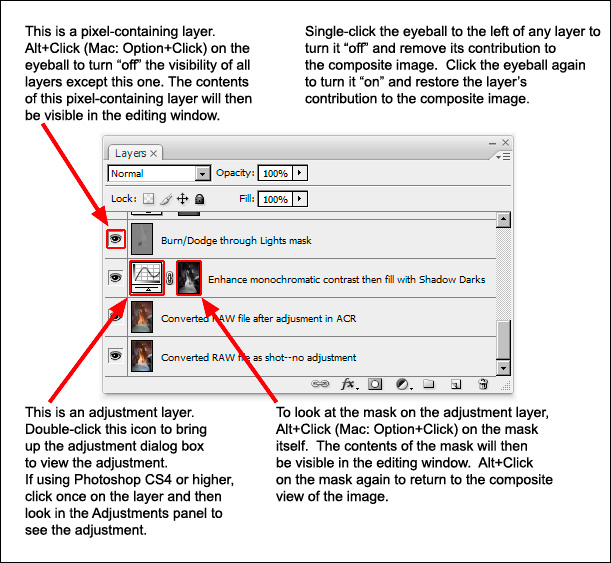
Please remember that there are many ways to do things in Photoshop, and the documents available here are simply the path I used to achieve the final image. They don't necessarily represent the best or fastest method, but are what worked for this particular image. It's impossible to predict how an image will develop in Photoshop, and so the layers in each document represent the stepwise efforts to improve the image based on what I was observing at the time and the skills I possessed to make the desired changes.
To download a document, click an image below. The download should start automatically. Follow your computer's directions to save the file. When the download is complete, open the image in Photoshop. I add new documents here from time to time, so please check back to see the most recent additions if this is of interest to you. (Note: If you have trouble downloading the layered file and instead only get a single-layer image, try downloading again by right-clicking on an image and selecting "Open Link in New Tab" or "Open Link in New Window.")