TK Infinity Mask panel
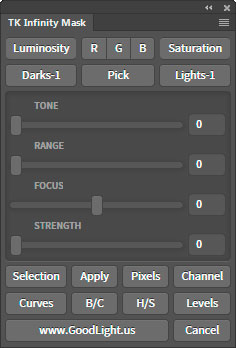 I discussed the concept of Infinity Masks and the Zone-Picker in a blog post in October 2015. Shortly afterwards I began collaborating on a project that uses a Photoshop plug-in to implement this concept in a different manner. The plug-in provides a unique method of making masks. It uses its own equations, instead of Photoshop calculations, to determine which tones are included in a mask. By changing the variables in the equations the resultant mask can be infinitely defined and adjusted.
I discussed the concept of Infinity Masks and the Zone-Picker in a blog post in October 2015. Shortly afterwards I began collaborating on a project that uses a Photoshop plug-in to implement this concept in a different manner. The plug-in provides a unique method of making masks. It uses its own equations, instead of Photoshop calculations, to determine which tones are included in a mask. By changing the variables in the equations the resultant mask can be infinitely defined and adjusted.
The way to use this plug-in is the TK Infinity Mask panel shown below. The buttons and sliders on this panel change the variables in the plug-in's equations and the mask is quickly updated so the user sees the results. The plug-in/panel can make masks based on image luminosity, or it can use data from the red, green or blue channels as the starting point. It can even make saturation and vibrance masks by extracting this information from the image's pixels.
Decision making for the panel is completely mask-based. The user views the actual mask that is being created and changes it as they manipulate the sliders on the panel. It's normally a very fast process once the necessary merge-visible layer has been created. Once satisfied, output buttons at the bottom provide options for using the mask to continue developing the image. Complete information about the panel is in the Instructions PDF. There is also a video at the bottom of this page by Sean Bagshaw that provides an overview of the panel.
While not identical since they are constructed by a different method within the plug-in, Infinity Masks are in many ways similar to luminosity masks:
- They select specific tonal ranges in the image (Lights, Darks, Midtones, off-center midtones, and even saturation/vibrance).
- They provide tonal feathering so adjustments using the masks blend perfectly into the image.
- The bit-depth of the mask matches that of the image (16-bit masks for 16-bit images).
A couple of other important things to know about the TK Infinity Mask panel:
- The plug-in only works in RGB color mode. It does not work in Lab color or other modes.
- The panel only works in Photoshop CC. It does not install or work in Photoshop CS6 or earlier.
I particularly like this panel for doing color-to-black-and-white conversions and monochrome processing. It achieves some effects that are hard to duplicate by other methods in Photoshop. I discuss these techniques in my "Infinity Monochromes" blog post.
The TK Infinity Mask panel is available on the Panels & Videos page. Sean Bagshaw has recorded several videos on how to install and use the panel. They are shown below and are also included in the download folder in a higher resolution format.
The speed at which the masks are generated and the flexibility in creating them will make the TK Infinity Mask panel useful in many masking situations. Please feel free to contact me if you have any questions.
COMMENTS RECEIVED:
- "I didn't think your luminosity mask selection tools could get any better, but this new Infinity Mask panel is ABSOLUTELY FABULOUS!" David Eckels (Personal note: David's portfolio is a reminder that there are beautiful images everywhere. We just need to be observant to what the light has to offer.)
- "The Infinity Mask panel is another great step forward from you in the realm of masking. Very powerful, flexible, and easy to use. It’s already been used several times on images from a recent road trip to Yellowstone, The Tetons, Seattle, and the Cascades." Steve Gledhill (Personal note: In this age of incredible digital color photographs, Steve's images are a reminder that monochrome is often still the best choice for the available light.)
- "I absolutely love the Infinity Mask panel with the "Pick" button being a great addition. I used it over the weekend on images that I took with a Nikon F in 1970 with Ektachrome film which I digitized a few years ago. Its enabled me to add depth of color and dynamic range to older images and bring out their best details. Well done." --Daniel Teplitz via personal correspondence 5 June 2016
- "Just wanted to let you know how much I have been enjoying the Infinity Mask plug-in. I have used the V4 panel since it came out, and have really enjoyed it, but for my particular needs, the Infinity Mask is much faster and more targeted. By adjusting the sliders, I can hone in on exactly the tonal range I need to work on, without affecting other areas that are OK, and with the Infinity Mask I can fine-tune the mask on the fly. Outstanding product! " --Randy Stout via personal correspondence 19 June 2016