NOTE: This is a private webpage for people that have installed the TK7 panel. It provides access to copyrighted material. Please do not share the URL or content with others.
Thank you for your interest in luminosity masks and for purchasing the TK7 panel. If you are having problems with the panel, please let me know and I'll try to help. I'm also interested in your suggestions and feedback, so feel free to contact me .
If you are new to luminosity masks, I can appreciate that the topic seems a bit overwhelming at first. But don't worry. The resources below can help you quickly become proficient at using luminosity masks, and the panel will make it easy to integrate them into your usual workflow. If you are already familiar with luminosity masks, the panel will make you even more efficient at using them as well as providing quick access to many Photoshop functions and specialized actions.
The Complete Tutorials Catalog below is a free download that has the Instructions PDF for the panel and directions on how to best set up the color working space for luminosity masks. It also has all the tutorials from my website in PDF format. Rollover here for a complete list. These tutorials are the basis for almost everything contained in the custom panel. The illustrations are a bit dated since they were written using previous versions of Photoshop, but the content is still relevant to understanding the basics of luminosity masks. Newer information is regularly provided on my blog. To receive the latest updates, please consider adding me to one of your social networks or subscribing to my blog using the links above.
I know many people are visual learners and learning luminosity masks from videos would be much easier than from PDFs. Sadly, I'm not very good at making videos. However, Sean Bagshaw is an expert and I've been fortunate to work with him on this endeavor. He's produced several video series that specifically use the custom panels and are based on my original tutorials. The videos are comprehensive, contain excellent examples, and are well produced. The most recent ones are available below. They are the perfect complement to the TK7 panel and provide a valuable, in-depth learning resource for luminosity masks.
Discounts based on the number of items purchased are available by copying the corresponding code below to the "Discount Code" box in the shopping cart.
• Three items purchased (20% discount)--LMTK20off
• Four items purchased (25% discount)--LMTK25off
| Complete Catalog--TK7 Instructions PDF, color management practices for luminosity masks, and PDF versions of tutorials from my website. | Free!
|
|
UPDATED!

|
TK7 Video Guide--Sean Bagshaw's video series providing a full overview of the TK7 panel.
samples
|
$29
|
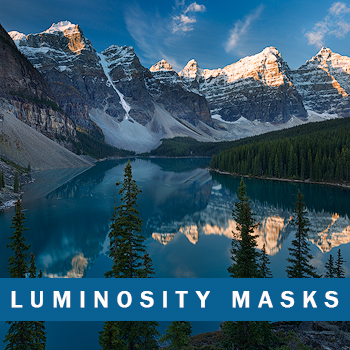 |
Complete Guide to Luminosity Masks, 2nd edition
--Sean Bagshaw's latest video series providing a comprehensive overview of luminosity masks and their creative use in image processing. samples
|
$39 $45 
|
3-in-1!

|
All "Complete Workflow" videos by Sean Bagshaw--Sean Bagshaw has made a complete workflow video series for the last three TKActions panels. Each is full of ideas for using luminosity masks and other techniques to create extraordinary images. In each multi-chapter series, flat RAW files lacking color and contrast are expertly transformed into dynamic images with dramatic light, contrast, and color. The TKActions panel is used throughout the process showing its role in a creative workflow. Click the thumbnails above to see samples from each series.
|
$45 $117 
|

|
Sean's Favorite Photoshop Techniques--With nearly 20 years experience, Sean Bagshaw has collected a wealth of knowledge about photography. His artistic approach to image development makes use of many specialized techniques that infuse his pictures with light, color, and drama. In this newest video series, he takes you step by step through some of his favorite methods for creating the best light using Photoshop. The ultimate goal is to help you discover your own personal interpretation of the light and to find new ways to bring balance, creativity, and excitement to your photographs. Watch samples.
|
$45
|
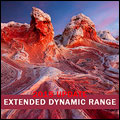
|
Extending Dynamic Range, 2nd edition--Sean Bagshaw's updated series covering the best techniques for realistically improving and extending dynamic range using Lightroom and Photoshop.
samples
|
$59
|
Thank you for your support and best wishes for good light −Tony Kuyper
