The TK Print plugin provides an organized workflow for printing from Photoshop. Each section is focused on an important printing task, like creating a soft proof, resizing, sharpening, and adding a watermark or logo. The plugin was developed with the assistance of Sean Bagshaw, and his videos cover the use of the plugin in detail. Both the plugin and the video course are free.
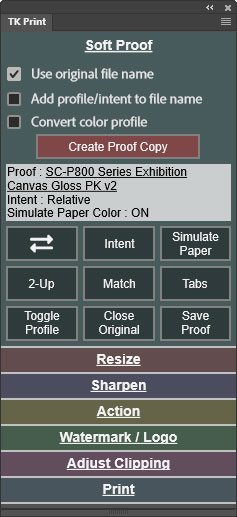 NOTE: This plugin is English-only.
NOTE: This plugin is English-only.
The TK Print plugin was an idea put forward by Sean Bagshaw to create an organized print-making workflow for Photoshop. It's based the concepts he and Zack Schnepf discussed in the Producing Better Prints video series, which is available on the Plugins & Videos page.
Over several months, Sean recommended the different sections and features. I coded them into the plugin and he tested and recommended changes. The end result combines selected Photoshop functions into a single platform dedicated to making prints. The plugin, along with Sean's TK Print videos series (also available on this page), outlines a logical workflow that allows for testing and experimentation with the intent of making the best possible prints.
Plugin features include:
Whether you are new to making prints with Photoshop or are an experienced Photoshop printer, the TK Print plugin will make printing more efficient, predictable, and creative.
NOTE: Photoshop 2022 verssion 23.3.0 or later is needed to use this plugin.
Please read the End-User License Agreement and check the box to agree to its terms.
Check this box to be added to the Tony Kuyper Photography mailing list. Opt-in is required to get this free product. Email communications may include newsletters, product information, and special discounts. You can opt-out at any time using the link in the footer of all emails.
TK Print plugin
Free! - ADD TO CART

This video series is a comprehensive guide to using the TK Print plugin for Photoshop. Sean Bagshaw breaks everything down section-by-section and button-by-button. In the process, he demystifies the print-making process in Photoshop to reveal how anyone can use the plugin to make better prints. In the different chapters, Sean shows how the plugin can be used to quickly:
There are chapters for each section of the plugin, and in the final chapter Sean demonstrates a start-to-finish printing workflow. It's this final chapter that shows how efficient printing in Photoshop can be once the various tasks have been brought together and organized by the plugin.
The TK Print videos are a miniseries compared to Sean's other courses, but still offer comprehensive instruction in an easy-to-follow format.
While I coded Sean's ideas into the plugin, I didn't fully grasp its potential until I watched his course. A somewhat complex process is now quite simple.