TK Lum-Mask Plugin for Adobe Photoshop
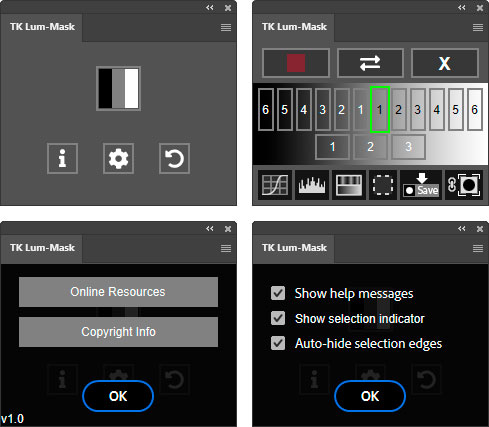 The TK Lum-Mask plugin provides an easy way for photographers to start using luminosity masks. This plugin is designed using Adobe's Unified Extensibility Platform (UXP) for plug-ins. It works starting in Photoshop 2021 on both Windows and Mac computers (including Mac M1). The image shows the plugin's different interfaces. Some of its useful and unique features are listed below.
The TK Lum-Mask plugin provides an easy way for photographers to start using luminosity masks. This plugin is designed using Adobe's Unified Extensibility Platform (UXP) for plug-ins. It works starting in Photoshop 2021 on both Windows and Mac computers (including Mac M1). The image shows the plugin's different interfaces. Some of its useful and unique features are listed below.
- Rapidly generate luminosity masks. The TK Lum-Mask plugin uses Photoshop's Layers panel to display masks on-screen at real-time speeds.
- Mask-based interface. See masks up front to make intelligent choices about which one to use.
- Mask bit depth matches that of the image. 16-bit images have 16-bit masks, and the bit depth is maintained throughout the process of generating and deploying masks. There are no intermediate 8-bit selections.
- Logical layout. The process for generating and deploying masks is easy and intuitive even for first-time users.
- Mask-tracking. The plugin places a green outline around the button for the current mask displayed on-screen. Users always know which mask they last generated in order to quickly experiment with different masks.
- Multiple output options. Curves, Levels, and Hue/Sat adjustment layers with the on-screen mask as the layer mask are handled with a single mouse click. Loading the mask as a selection, saving it as a channel, and applying it as a layer mask to any layer are also one-click choices.
- Compact design. The plugin was designed with a small footprint so the image area is not obscured when using it. It can also be conveniently tucked up above any standard Photoshop panel.
- Extensive help. The plugin has help messages built into every button and users can customize when they appear: all the time or just while holding down on the "ALT" key on Windows or the "option" key on Mac.
- Active selection indicator. This feature provides visual feedback that Photoshop has an active selection even if it's too weak to generate selection borders or if the marching ants have been turned off.
There are many ways to use luminosity masks when developing images in Photoshop. Adding them as layer masks on adjustment layers and painting through active luminosity selections are two common techniques, and the TK Lum-Mask plugin does both. The video at the bottom of this page demonstrates these techniques. Luminosity masks need to be fast and intuitive in order to become a standard tool for enhancing creativity. The TK Lum-Mask plugin speeds up the creative workflow and simplifies complex tasks. It's the ideal tool for quickly adding luminosity masking to your images.
Read more about the TK Lum-Mask plugin by downloading the Instructions PDF. For an even more comprehensive plugin that makes zone, color, saturation, and vibrance masks, and offers more output options, check out the TK8 plugin.
Where to Get It. The TK Lum-Mask plugin is available at the Adobe Marketplace. CLICK HERE
Stay informed. To learn about updates, new educational materials, and product discounts, use the form below.
I hope you find the TK Lum-Mask plugin useful in your photography. As always, please feel free to contact me if you have any questions or suggestions.